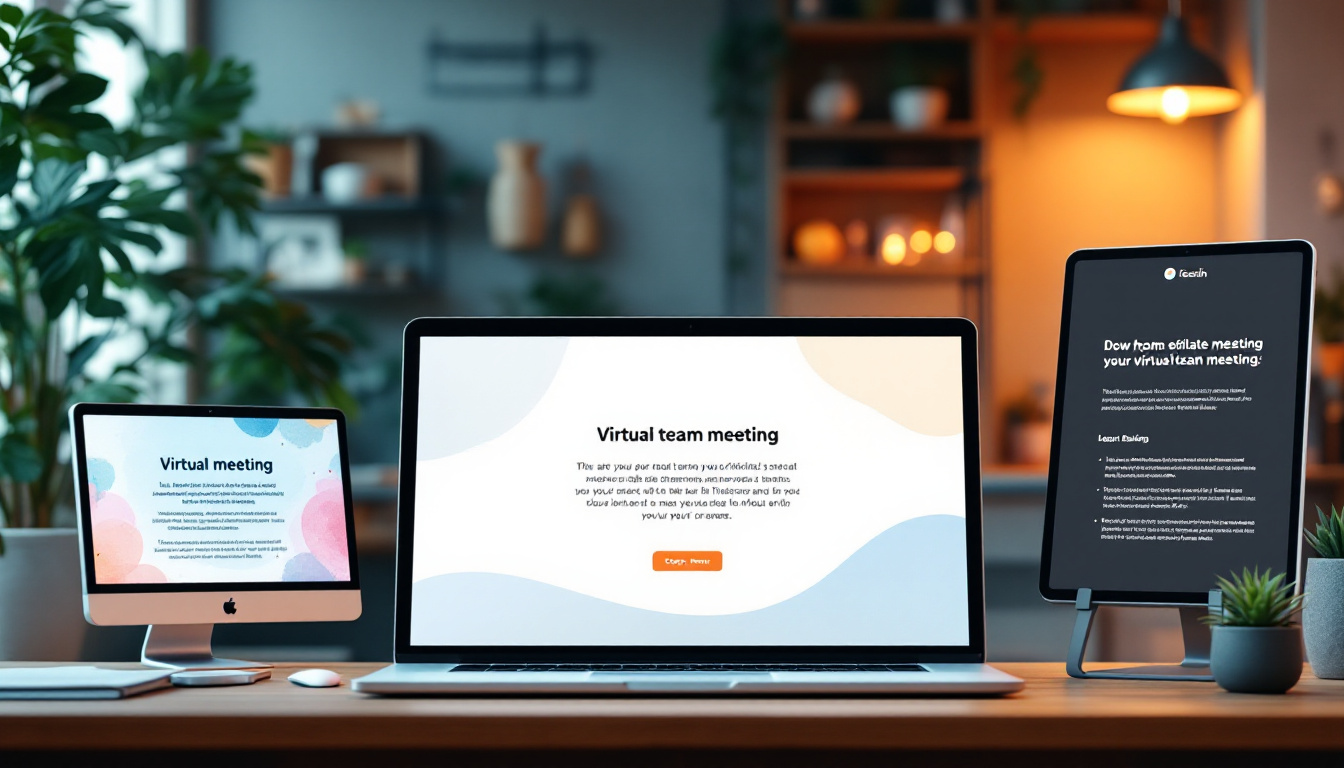The Key Challenges of Organizing Virtual Meetings in 2025: Efficiency and Collaboration
Faced with rapidly evolving business environments, holding virtual meetings has become a central pillar of project management. In 2025, mastering these remote exchanges is no longer an option but a necessity to ensure team cohesion, productivity, and agility. The diversity of available tools, such as Zoom, Microsoft Teams, and Google Meet, now offers a range of options to facilitate communication, reduce costs, and minimize environmental impact.
These meetings require precise planning and tailored communication to maximize their impact. It’s not enough to simply send a link; it’s also important to carefully word the messages, ensure the email’s subject line is relevant, and prepare a structured session. The ability to effectively organize these meetings is therefore a strategic skill, particularly in a context where remote working is becoming the norm. How to Write a Virtual Meeting Invitation Email: Keys and Best Practices
To ensure the success of an online meeting, the first step is to write a clear, concise, and engaging email. Writing an effective invitation relies on several fundamental elements:
A clear subject line:
- It must reflect the purpose of the meeting to instantly capture attention. For example: “Organization of the project coordination meeting – 10:30 a.m. this Thursday.” An engaging introduction:
- Briefly present the context or main objective of the meeting. Practical details:
- Date, time, estimated duration, platform used (Zoom, Teams, Google Meet, etc.), and access link. A confirmation request:
- Invite the recipient to confirm their attendance or offer an alternative if necessary. A link to a preparatory document:
- If necessary, provide a calendar or documents to review before the meeting. Here is a summary example of an invitation email:
Element
| Content | Subject |
|---|---|
| Project Implementation Meeting – Thursday 10:30 AM | Introduction |
| Hello team, to review the progress, I invite you to an online meeting this Thursday at 10:30 AM. | Details |
| Date: April 15, 2025 | Time: 10:30 AM to 11:30 AM Platform: Zoom Confirmation |
| Please confirm your attendance or propose another time slot if necessary. | Documents |
| Mistakes to avoid when writing an invitation |
Omitting the subject or subject line:
- This risks creating confusion or a low response rate. Sending too late or without a clear deadline:
- The schedule should allow at least 48 hours to allow for availability. Using a tone that’s too formal or vague: Simple and direct language promotes understanding.
- Forgetting the access link or technical instructions: Make sure everything is clear to avoid wasting time.
- Choosing virtual meeting tools: Zoom, Teams, Google Meet… how to make the right choice? The choice of virtual meeting platform must meet several criteria: ease of use, integration with other tools, security, and collaborative features. In 2025, a veritable ecosystem has developed to support different types of meetings, from strategic meetings to online training.
Popular solutions include:
Zoom:
Ideal for large webinars or interactive sessions with many participants.
- Microsoft Teams: Preferred by companies integrating the Office 365 suite, promoting continuous collaboration and file sharing.
- Google Meet: Effective for those already using Google Workspace, with easy access via Gmail or Calendar.
- Cisco Webex: Highly secure, often preferred for sensitive negotiations or meetings.
- Jitsi Meet: Open-source solution for transparent data management and free use.
- At a time when remote working and flexibility are becoming the norm, integrating these tools into daily practice helps optimize collaboration. The following table summarizes the advantages of these platforms: Tool
Strengths
| Ideal for | Zoom | Large capacity, webinar option, easy recording |
|---|---|---|
| Large teams, training, online events | Microsoft Teams | Office integration, integrated messaging, file sharing |
| Daily collaboration, team meetings | Google Meet | Simple connection via Google, no installation required |
| Quick meetings, Google Teams | Cisco Webex | Enhanced security, advanced control options |
| Confidential or strategic meetings | Jitsi Meet | Open source, free, no usage limits |
| Small teams, open trials or training | Impact of tool choice on productivity | A poor choice can lead to slippage, low participation, or security issues. For example, choosing Google Meet for a confidential project could pose risks if the integration is not optimal. Including in your strategy an assessment of the essential features based on your professional context will help avoid these pitfalls. Effectively Structuring a Virtual Meeting: Agenda, Moderator, Participation |
A successful virtual meeting relies on rigorous organization. A clear agenda, a designated facilitator, and an interactive participation method are essential to achieving the set objectives.
Key steps for structuring a remote session:
Prepare a clear agenda:
List of topics to be covered with an estimate of the time allocated to each.
Assign a facilitator or moderator:
- Ensure fluidity, ask questions, and refocus if necessary. Engage all participants:
- Use rounds, polls, or collaborative tools like Notion or Trello. Manage time effectively:
- Respect the timing to cover all topics without overloading. Close with an action plan:
- Summarize decisions, designate those responsible, and set deadlines. Tools like Trello, Asana, or Notion are particularly effective for formalizing these action plans. Here is an example of a tracking table:
- Topic Responsible
Deadline
| Status | Finalize specifications | Marie | April 20, 2025 |
|---|---|---|---|
| In progress | Budget validation | Jean | April 25, 2025 |
| To do | Team training | Sophie | May 5, 2025 |
| Planned | Keys to strengthening remote participation | Prepare open-ended questions to stimulate reflection. Use interactive features (polls, chat, screen sharing). | Encourage speaking by avoiding monologues. |
Ensure personalized follow-up if some participants are less engaged.
- Common pitfalls when organizing online meetings and how to avoid them
- Despite their flexibility, virtual meetings have their share of pitfalls. Meeting overload, poor time management, and a lack of engagement can undermine their effectiveness. In 2025, the key lies in rigorous organization coupled with regular evaluation.
- Here are some pitfalls to avoid:
- Meeting saturation:
Running sessions without breaks reduces concentration and productivity.
Vague or poorly communicated objectives:
Risk of meetings without added value or that result in no concrete decisions.
- Low or passive participation: Discouraging engagement by not addressing everyone or by interrupting the dialogue.
- Recurring technical problems: Lack of stability or essential features (file sharing, automatic subtitles, etc.)
- To avoid these pitfalls, it is recommended to plan short sessions, establish a clear agenda, use a facilitator to moderate, and conduct regular reviews. These practices encourage greater accountability and improve engagement. How to evaluate the success of a virtual meeting?
- There are multiple indicators of success: Active participation:
Number of interventions and engagements during the session.
Adherence to the agenda:
Ability to cover all topics within the allotted time.
- Decisions and action plan adopted: Clarity and implementation of the points discussed.
- Participant satisfaction: Positive feedback via questionnaires or informal discussions.
- Including these criteria in an evaluation allows for adjustments to the frequency, duration, or moderation method to continually improve the quality of meetings.