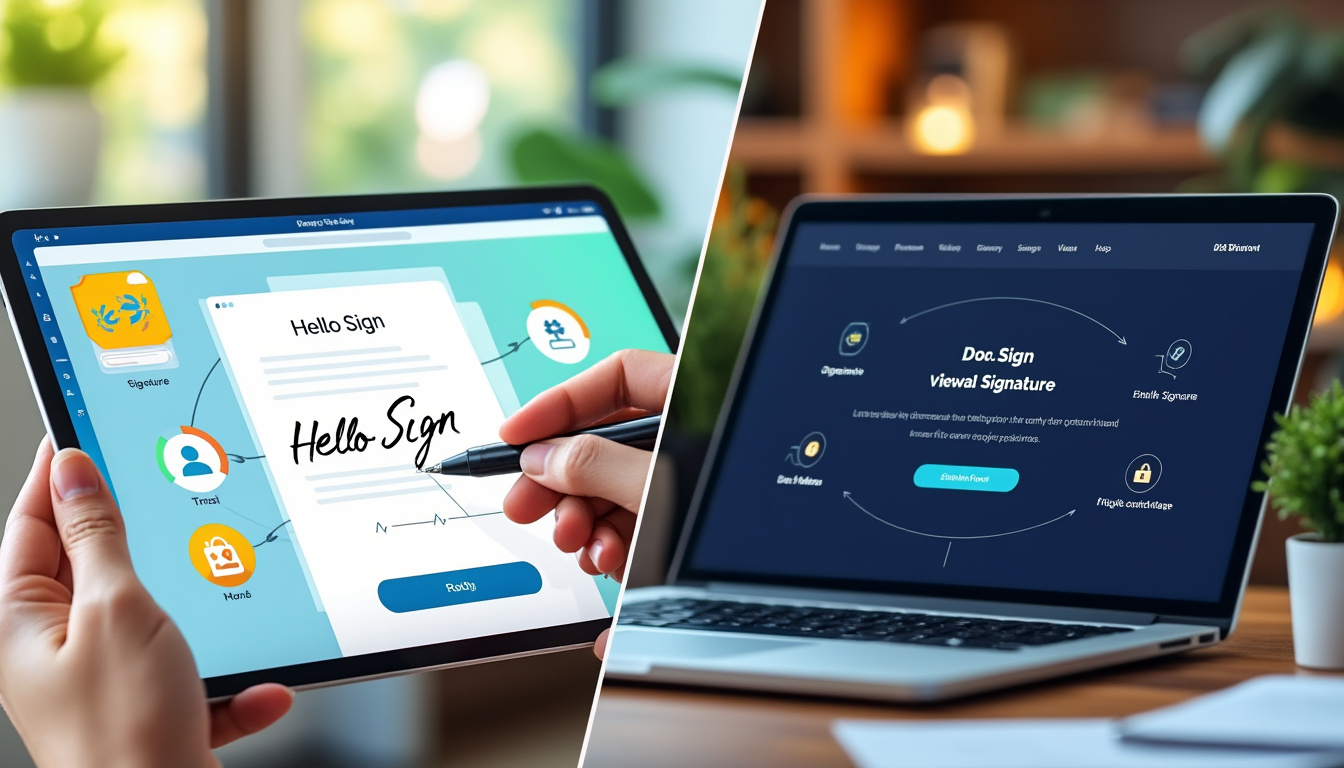In an increasingly digitalized business world, the need for effective tools to manage documentation and transactions has grown. Electronic signature software, such as HelloSign and DocuSign, is positioning itself as a valuable ally for companies looking to optimize their document management processes. Electronic signatures are no longer an option, but a necessity to improve productivity, reduce paper and ink costs, and ensure data security. This article compares these two solutions to determine which one will best meet your electronic signature needs. HelloSign and DocuSign Feature Comparison Chart Features HelloSign DocuSignStarting Price FreeStarting at €10/month Security LevelHigh
Very High
| User Interface | Simple and intuitive | More complex but feature-rich |
|---|---|---|
| Integrations | Numerous (e.g., Google Drive, Dropbox) | Excellent (over 350 integrations available) |
| Customer Support | Email and Chat Support | Email, Phone, and Chat Support |
| Electronic Signature Software Comparison Criteria | When choosing between HelloSign and DocuSign, several criteria should be considered. These criteria will help determine which solution best suits your professional profile. | Features |
| : The breadth of available features is crucial to optimizing your workflow. Do you need document templates, signature tracking, or automated workflows? | Value for Money | : Analyze the pricing versus the features offered. A free plan may be suitable for freelancers, but businesses will need more comprehensive options. |
| Data Security: Security and compliance standards are key, especially if you handle sensitive information. | User Interface | : An intuitive interface is important to ensure rapid adoption within your team. |
Customer Support
: Technical support is essential in case of problems. Check the responsiveness and quality of the help provided.
- HelloSign Detailed AnalysisQuick Overview
- HelloSignis an electronic signature software that stands out for its ease of use and features tailored to small and medium-sized businesses. It offers a set of tools that facilitate the management and sending of documents for signature.
- StrengthsEase of Use
- : The interface is very intuitive, allowing for rapid adoption, even for less tech-savvy users.Free Plan
- : HelloSign offers a free plan that allows up to three PDF signatures per month.Convenient Integrations
: Compatible with multiple platforms such as Google Drive, facilitating digital workflows.
Weaknesses
Limited Features in the Free Plan : While convenient, the free plan remains limited, and advanced features require a subscription. Little Customization: Customization options are less extensive compared to those offered by DocuSign.
Who It’s Best For: HelloSign is ideal for small businesses and freelancers looking for a simple and effective solution without a large financial commitment.
- Our Opinion: Overall, HelloSign is an excellent solution for those with more basic signing needs who prioritize an intuitive user interface.DocuSign Detailed Analysis: Quick Overview: DocuSign is one of the market leaders in electronic signature software. With over a million customers worldwide, it offers a rich range of features and high-level security.
- Highlights: Comprehensive Control Panel: DocuSign offers a multitude of tools to manage document workflow, from template creation to sending automated reminders.
- Excellent Security: It meets numerous security standards (eIDAS, GDPR) and offers advanced authentication methods.
Robust Integrations
- : DocuSign integrates with a wide range of business applications, from CRMs to document management tools.Cons
- Interface Complexity: Its user interface, while comprehensive, can seem a bit complex for a new user.
Relatively High Cost
: Prices can quickly add up, although this is justified by the many features offered.
Who It’s Best For
DocuSign is ideally suited to the needs of mid-sized to large businesses requiring advanced document and contract management solutions.
Our Opinion
DocuSign is a solid choice for large companies with complex signing needs and looking for a solution with high flexibility and security. Which is the best choice for you?
Depending on your business type and specific needs, here are some recommendations: Freelance or small business
: A tool like HelloSign, with its free plan and intuitive interface, could be ideal for managing signatures easily and without excessive costs.
- SMEs with a high document flow: In this case, DocuSign would be more suitable thanks to its advanced features and high-level security.
- Companies subject to strict regulatory standards: DocuSign stands out for its certifications and its ability to meet rigorous security standards.
- In conclusion, HelloSign and DocuSign, while competitors, meet a wide variety of needs. It’s therefore imperative to identify what’s most important to you in terms of productivity, cost, and security before making your choice.