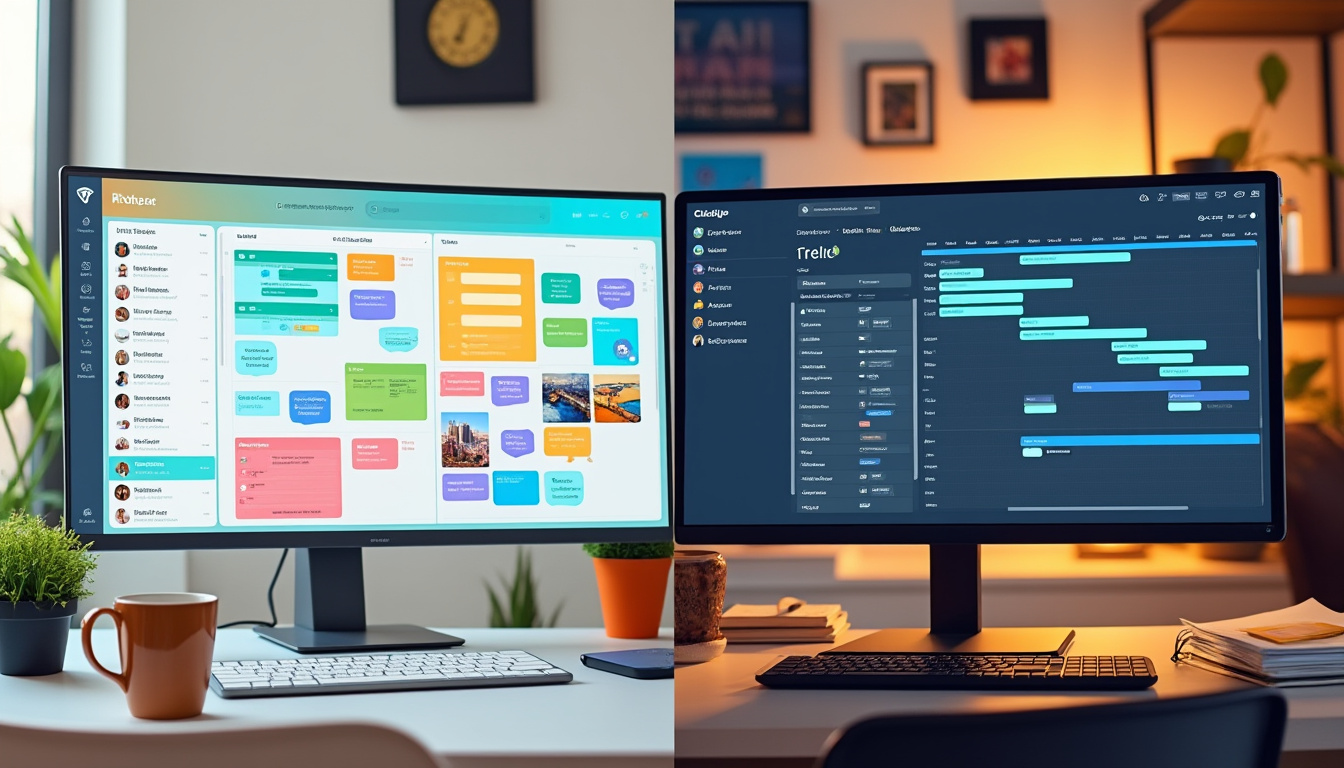In a constantly evolving professional world, choosing the right project management tool is essential to maximize productivity. Faced with a multitude of options available, two solutions stand out: Trello and ClickUp. These two collaborative tools allow you to effectively manage, plan, and track a team’s tasks, but with different approaches and features. This article aims to compare these two project management giants to help you make an informed choice based on your needs. Summary Comparison Table Before diving into a detailed analysis of each tool, here is a summary table highlighting the key features of ClickUp andTrello
:
Features ClickUp Trello Price (per user)Free Forever / $7/month / $12/month
| Free Forever / $5/month / $10/month | Key Features | Task tracking, automation, real-time collaboration, reporting |
|---|---|---|
| Basic task management, Kanban boards, integrations | Customer support | 24/7 for paid plans |
| Limited support depending on the plan | Ideal Team | Large and complex teams |
| Small, agile teams | Comparison Criteria | In our analysis, we considered several key criteria to evaluate |
| ClickUp | and | Trello |
. Here is an overview of these criteria:
Value for money We will examine what each tool offers in relation to its cost. Features : What capabilities does each platform offer in terms of project management, planning, and task tracking? Ease of Use: How quickly can a new user get used to the interface and tools?
- Customer Support : What kind of assistance is offered to users in case of problems?
- Collaboration : How does each tool facilitate teamwork, especially for remote teams?
- These criteria will allow us to better understand the strengths and weaknesses of each project management tool. Detailed analysis of each solution/product
- A quick overview of ClickUp ClickUp positions itself as an all-in-one project management platform, designed to adapt to the needs of various types of teams. With its rich features, ranging from task tracking to advanced automation, it shows promise. It is particularly appreciated by large companies thanks to its flexibility and ability to manage complex projects.
- ClickUp’s strengths Automation:
ClickUp offers over 100 ready-to-use automations, allowing teams to save time on repetitive tasks.
Collaboration tools:
With features like collaborative editing, real-time comments, and even an integrated chat, ClickUp facilitates communication between team members. Customization:
The ability to create custom dashboards with charts, graphs, and widgets gives users a comprehensive view of their projects’ progress. ClickUp Cons
Learning Curve:
- Its rich features can lead to some complexity, requiring some adjustment time for new users. Cost:
- While ClickUp offers a free plan, its more advanced features are reserved for paid plans, which can be expensive for small teams. Who ClickUp is Best For?
- ClickUp is ideal for large teams and complex projects that require advanced project management features. Growing businesses that need flexibility and support for diverse processes will also appreciate this tool. Our Review of ClickUp
Overall, ClickUp is a powerful project management tool that caters to various types of organizations. Its ability to personalize workflows and automate tasks makes it a solid option, despite an initial learning curve.
- Quick overview of Trello Trello
- , acquired by Atlassian in 2017, is recognized for its simplicity and intuitive interface. Using Kanban boards, it allows teams to quickly track their projects and manage their tasks without cognitive overload. Trello Highlights
Ease of use:
Its intuitive interface allows new users to get up to speed quickly, often in less than five minutes. Various models:
Trello offers many templates for different types of projects, making initial setup easy.
Multiple views:
Between Kanban boards, calendars, and list views, Trello offers a diverse way to visualize and track tasks.
Trello WeaknessesLimited features:
For more complex projects, Trello can seem limited compared to tools like ClickUp which offer automation and advanced reporting.
- Additional costs: To use advanced features, users may be required to subscribe to paid plans, which could increase the total cost.
- Who Trello is best suited for Trello
- is particularly suitable for small teams, freelancers and startups looking for an effective tool for visual task management. Its simplicity makes it ideal for projects with basic monitoring needs and not requiring complex project management. Our opinion on Trello
Although Trello is more limited in terms of advanced features, its simplicity and short learning curve make it a great option for teams that don’t require complex management tools.
- Which is the best choice for your profile? To help users make the best decision, let’s analyze the different types of team profiles.
- Are you a freelancer? If you’re a freelancer looking to manage your tasks efficiently, Trello is probably the best choice. With its free plan, which is sufficient for individual use, and its simple interface, it will allow you to track your projects without complications.
Are you a small business on a budget?
For small businesses looking to maximize their productivity without spending a fortune, Trello remains an excellent option. Its free features and simplicity make it a smart choice for startups. Are you working in a large team or complex environment?
For large teams where projects are multifaceted and require rigorous monitoring, ClickUp is the right choice. Thanks to its advanced features, customization, and reporting options, ClickUp can adapt to the needs of a more elaborate structure. To conclude this section, your choice between ClickUp and Trello should depend on the size of your team, the complexity of your projects, and your specific project management needs.
Features Compared Between ClickUp and Trello
To round off this analysis, let’s take a closer look at some key features that distinguish ClickUp and Trello:
Functionality
ClickUp
Trello Kanban Boards Robust, customizable with multiple views
Basic, focused on lists and cards
Automation 100+ automation options, AI integration Butler tool limited to simple commands
Collaboration
Real-time comments, integrated chat Comments with necessary plugin integration Reporting
Comprehensive dashboards with integrated reporting Reporting options only via plugins This table clarifies the key differences between ClickUp and Trello, highlighting the strengths of each in the field of project management. In conclusion, the choice between ClickUp and Trello will depend on your specific context, whether it’s automation, project management, or team collaboration needs. Each of these tools has its own strengths and weaknesses, and taking the time to analyze what works best for your team will be essential for successful project management. Try it and see for yourself how these tools can improve your productivity.
To explore more project management tools, click here.